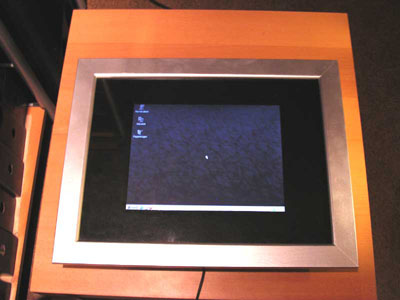Specifications
cpu: Intel Pentium 266MHz MMX
gpu: C&T 65555
hdd: 4,2GB
lan: D-Link DWL-610 WLAN
mem: 64MB SO-DIMM RAM
|
Thanks to
[vEX]
EvilAbs
My family
|
|
|
Checklist
1: Get a picture frame.
2: Find a cheap, working laptop.
3: Build a spacing frame on the back of the picture frame.
4: Fasten the computer at the back of the frame.
5: Longen the electric cable.
6: Install an OS and a screensaver.
7: Sit back and relax while viewing your favorite pictures.
|
|